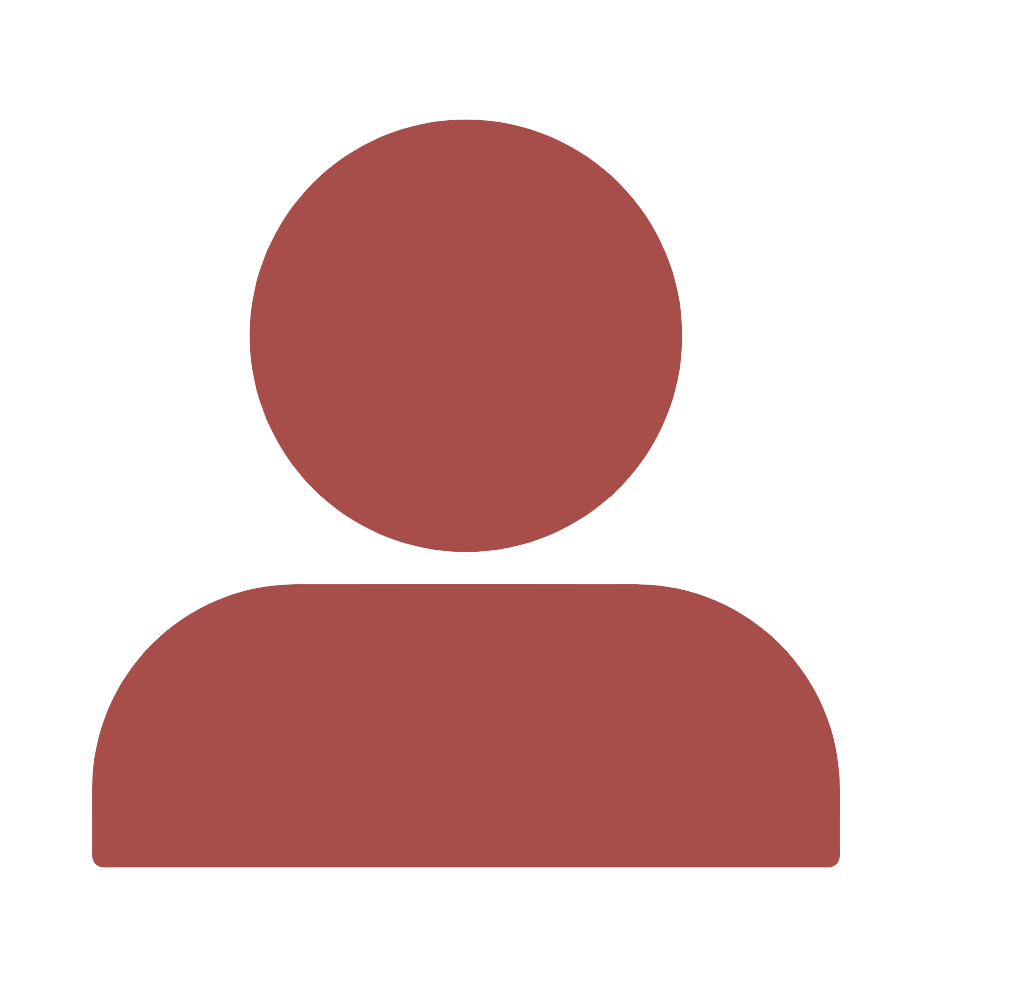Project Overview
The Client: A Social Good Organization
The User: Formerly incarcerated individuals
The Problem: In the United States, around 2 million individuals are behind bars at any given moment. Formerly incarcerated individuals have a hard time finding work following conviction for many reasons. Many will simply not be considered because of their record, but the ones who are are still discriminated against, or many lack the resources to prepare them for these types of situations.
According to NYC Justice Corps, 60-75% of formerly incarcerated individuals are unemployed for up to a year after release. A criminal record reduces the chances of further consideration for a role or offer for a job by 60% for black and 30% for white applicants. (NYC Justice Corps)
The Goal: Provide career coaching to individuals who are formerly incarcerated to help them find work after release.
My Role: Lead User Experience Designer
*I completed Nemo Resido for a fictional client for social good as course standards for the Coursera Google User Experience Design Course
My Responsibilities: End-to-End Design Process:
User research
Competitive analysis
Wireframing
High Fidelity Designs
Prototyping
Usability testing
Review and analysis of data
Refining and updating the design
Research Summary
There are a lot of ethical considerations in research on and including incarcerated individuals, so keeping this in mind and my overall limitations in working on a project like this solo, I conducted mixed methods research. I conducted secondary research and interviewed one participant (M51) who has first-hand experience trying to find work after being incarcerated.
During user research for Nemo Resideo, I was interested in finding out about my target audience’s experience searching for jobs after being incarcerated. I wanted to know their struggles, what types of tools they wished they had at their disposal at that time, and whatever other support they may have longed for in those moments. In order to understand this, I first had to understand the average incarcerated person.
“They tell me to stay away from other people who were recently released, but I either live in transitional housing with other ex-convicts or I'm homeless.” M51
“It's hard to find people who will hire me full time, so I bounce around and make money where I can most of the time.” M51
User Pain Points
Stigma & Discrimination
Having a criminal history is a barrier on its own when it comes to existing in the United States, let alone finding work. Even with the necessary qualifications, prior offenders struggle to get past initial resume screenings.
Isolation from Society
Many ex-offenders are surrounded by people in the same situation living in transitional housing, and/or struggle to reacclimate to society.
Limited Job Options
Certain roles and licenses are illegal to hold with a conviction. Some employers restrict hiring even if it is not legally necessary for the role.
Lack of Resources
Job search and interview techniques are not taught in public schools regular curriculum. Most prior offenders do not have access to tools to learn more or do not know where to find them.
User Personas
Clark
High School Diploma
Brooklyn, New York
Wife +1
Formerly worked at a factory
29
GED
Queens, New York
Single
Formerly worked in construction
“I recently completed my sentence and need to find work. I know finding work will be more difficult for me now that I have a record, and I could use some guidance.”
Greg
35
“I recently completed my sentence and need to find work. My old job will not hire me back due to my record, and I am lost as to where to start, so I could use somebody who gets it.”
User Journey
Site Map
Good website navigation is essential for a good user experience. In creating the site map for the Nemo Resideo app and website, my main goal was consistency and organization.
I wanted each page of the app and website to follow very similar structures and flows to make the use of the app feel easy to use.
Technology use is limited in most prisons, so it is important for us to make the experience as simple and intuitive as possible.
We all learn differently, so I also gave the user multiple avenues to acquire support.
These avenues are:
Home/Community [an informal space to share knowledge and form connections],
Mentorships [forming personal connections and learning from specific people],
Online Coaching [learning at your own pace and timing with no personal interaction required], and
Job Searching [a job search engine catered to the user, formerly incarcerated individuals].
Paper Wireframes
While creating the paper wireframes for Nemo Resideo, I followed the basic structure of a bold title line at the top of the screen to distinguish each page and an image [user profile image or company logo] hugging the left side of the screen with corresponding information to the right of each image falling below the title line.
I utilized this basic structure across the different pages to create an intuitive experience and reduce the time it takes the user to learn how to use the app/website. While creating the desktop wireframes, I decided to keep this basic structure centered on one-third of the screen. This formatting would allow for the least amount of change across screen sizes when the user is utilizing the website version of the product.
Digital Wireframes
In creating the digital wireframes for Nemo Resideo, I wanted the look to be simple and sleek. The design layout is very similar from page to page, following the same basic structure.
I wanted the Mentorship page and the Job Search page to have toggle menus at the top of the page so the user could easily shift between the offerings of each page.
Low-Fidelity Prototypes
The main navigation of Nemo Resido includes:
the Home/Community Page, the Account Page, the Mentorship Page, the Online Coach Page, and the Job Search Page.
The user can navigate to any page at any point in the free-form flow.
Usability Testing
Unmoderated
Remote
3 Participants
10-15 Minutes
Low-Fidelity Designs: Findings
Backward Navigation
The app and site both have a free-form flow so you can still get where you need to at any point, but there are no backward navigation buttons, which would enhance the user experience.
Online Coaching
My initial online coaching filter options design was clunky. I tried to use a similar toggle menu as the Mentorship Pages but the use of the menu was not cohesive with the rest of the pages and was a bit distracting as well.
Task Completion
It is difficult to view the mentor profile [viewing the profile is not intuitive; you have to specifically click the profile photo icon], and the large plus button on the home screen is not interactive.
High-Fidelity Designs: Findings
Return from Log Out
No option to log back in or return to the app in any way.
Fixed to Sticky Elements
Originally made elements like my navigation bars ‘sticky’ instead of ‘fixed’ so they still moved slightly when the user scrolled.
Interactive Filters
Some elements that look interactive are not.
Design Evolution
Name & Style
One of the users’ main pain points is stigma and discrimination, leading to isolation and a lack of opportunities and jobs. This causes many to be and feel left behind.
As a result, I decided to name the App and Site Nemo Resideo, which is a Latin term that translates to ‘no man left behind’.
I also went with cool tones for the site’s color scheme. The main colors of the site are:
blue, which evokes feelings of calmness and wisdom;
green, which evokes feelings of growth and renewal; and
yellow, which evokes feelings of optimism and creativity.
App/Website Logo
Color Palette
Distinguishing Elements
Added color to distinguish the type of online coaching tool being used to help the user distinguish between options more quickly
Before Usability Study
After Usability Study
Interactive Filters
Added filters to the Mentor, Community, Online Coaching, and Jobs pages
Before Usability Study
After Usability Study
Return from Log Out
You could not initially return to the app after logging out
I added a short feedback message confirming the user logged out of the app and a button to log back in
Before Usability Study
After Usability Study
Design Kit
Accessibility Considerations
Colors
All text and graphics pass WCAG AA & WCAG AAA contrast ratios for accessible design
Buttons & Text Sizes
All buttons are a minimum of 44 x 44 px with color feedback when clicked
All text is a minimum of 20 px
Translations
Translations on videos and podcasts in the online coaching feature for alternate forms of viewing content
Key Takeaways
Nemo Resideo was my second design project and first design project for social good. This was my first project using Figma’s upgraded features from start to finish. The whole process felt much smoother because I was truly able to make a functional design kit from the beginning of the process which was extremely helpful.
I also felt that this project showed me how much empathy plays a role in a design project. Earlier in my college career, I was focused on forensic psychology so I felt I was able to empathize with my user on a deeper level with the background knowledge I do have. This former knowledge combined with my more recent user research and conversations surrounding this project allowed me to think about targeting the user’s problems from many angles.
Next Steps